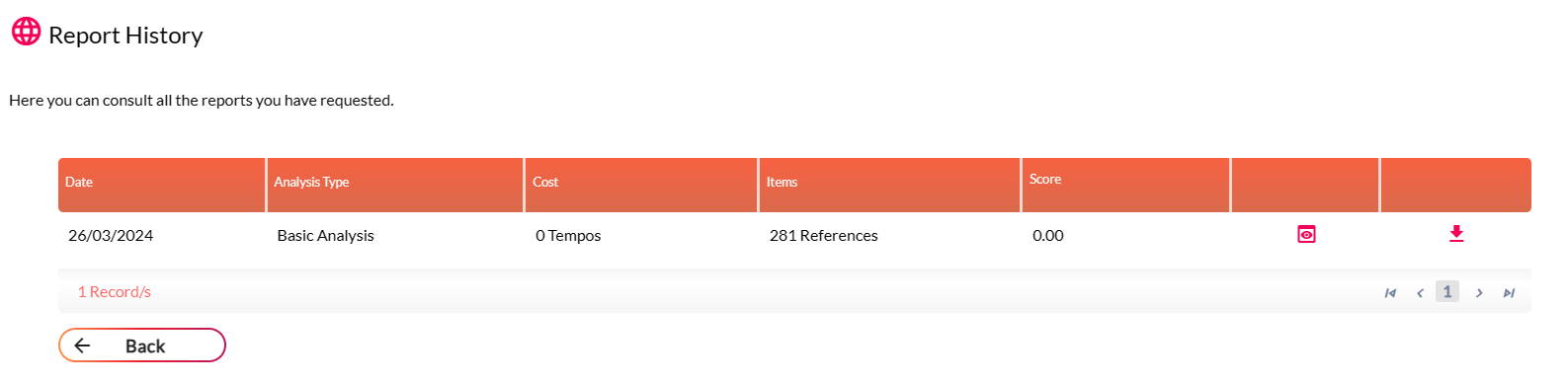Guide to use the Online Reputation service
The new service Online reputation allows you to obtain an assessment of your reputation throughout the internet, scoring the results to, in a simple way, evaluate your reputation index.
This service is only available for public profiles. If you want to be a public profile, take a look at the following section:
To access the service, you must follow the following steps:
1. Access your account, and in the main menu display the My Impact on Internet section. Click on . If you want to go directly you can also click . Si quieres ir directamente tambien puedes hacer click
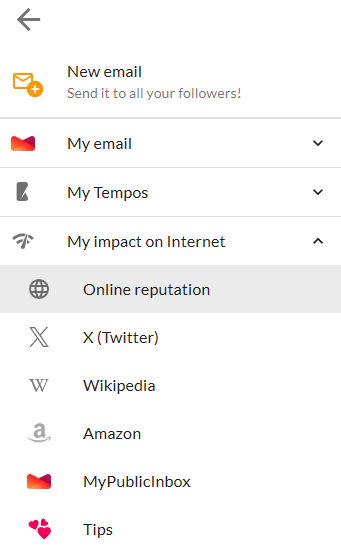
2. In this section, Display and click y haz click en. Once requested, it may take up to 24 hours for your report to be generated. But don’t worry, you will receive a notification when it is available.
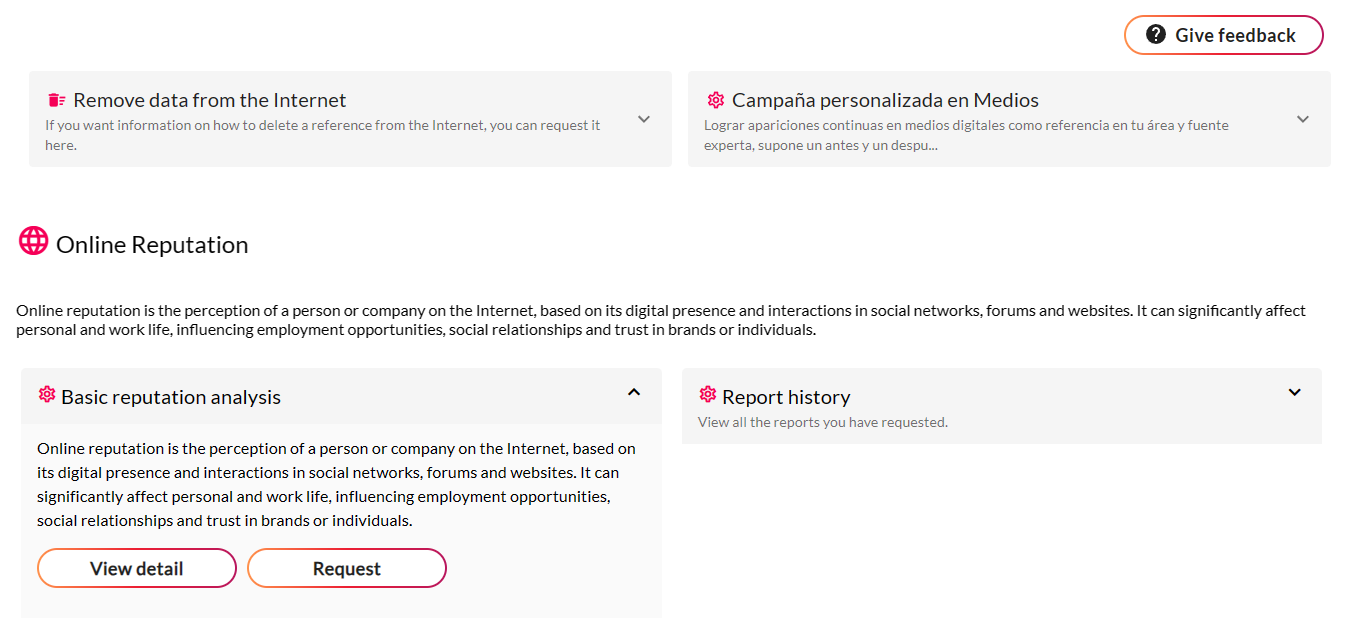
3. Once requested, you will be required to provide , ,. Remember that you have one free analysis per month.
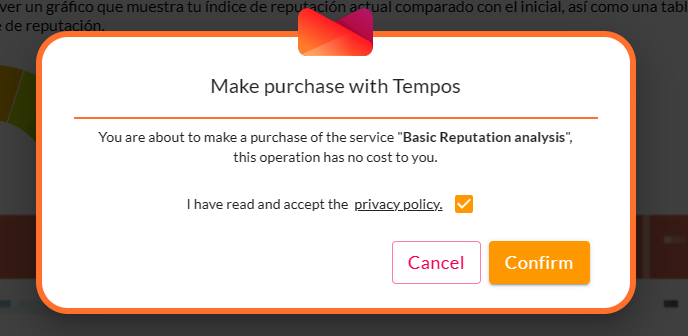
4. Once generated, you can consult it by pressing the button.

5. You can also check your previous reports in the Report history drop-down menu. In addition to and save them for future use.